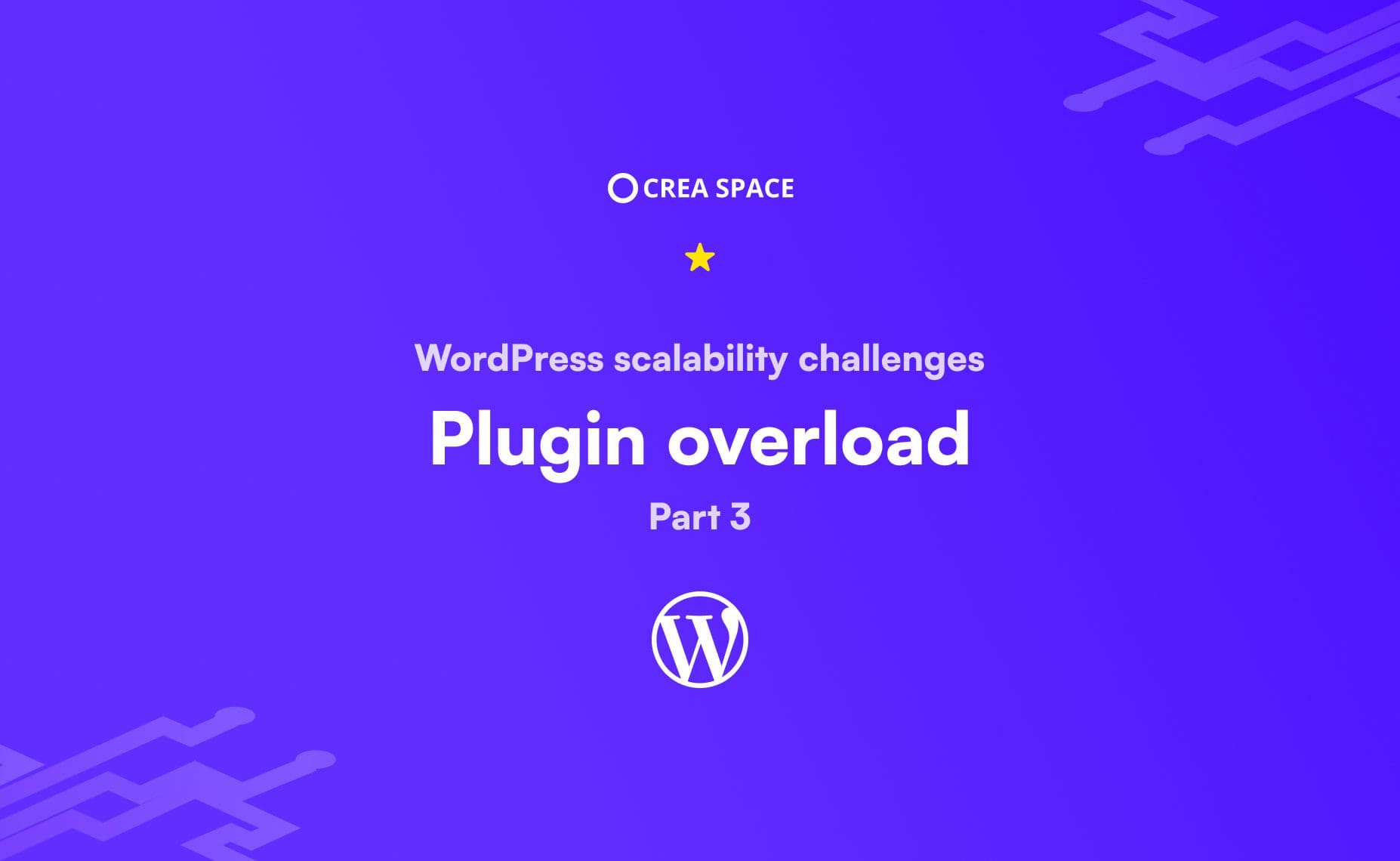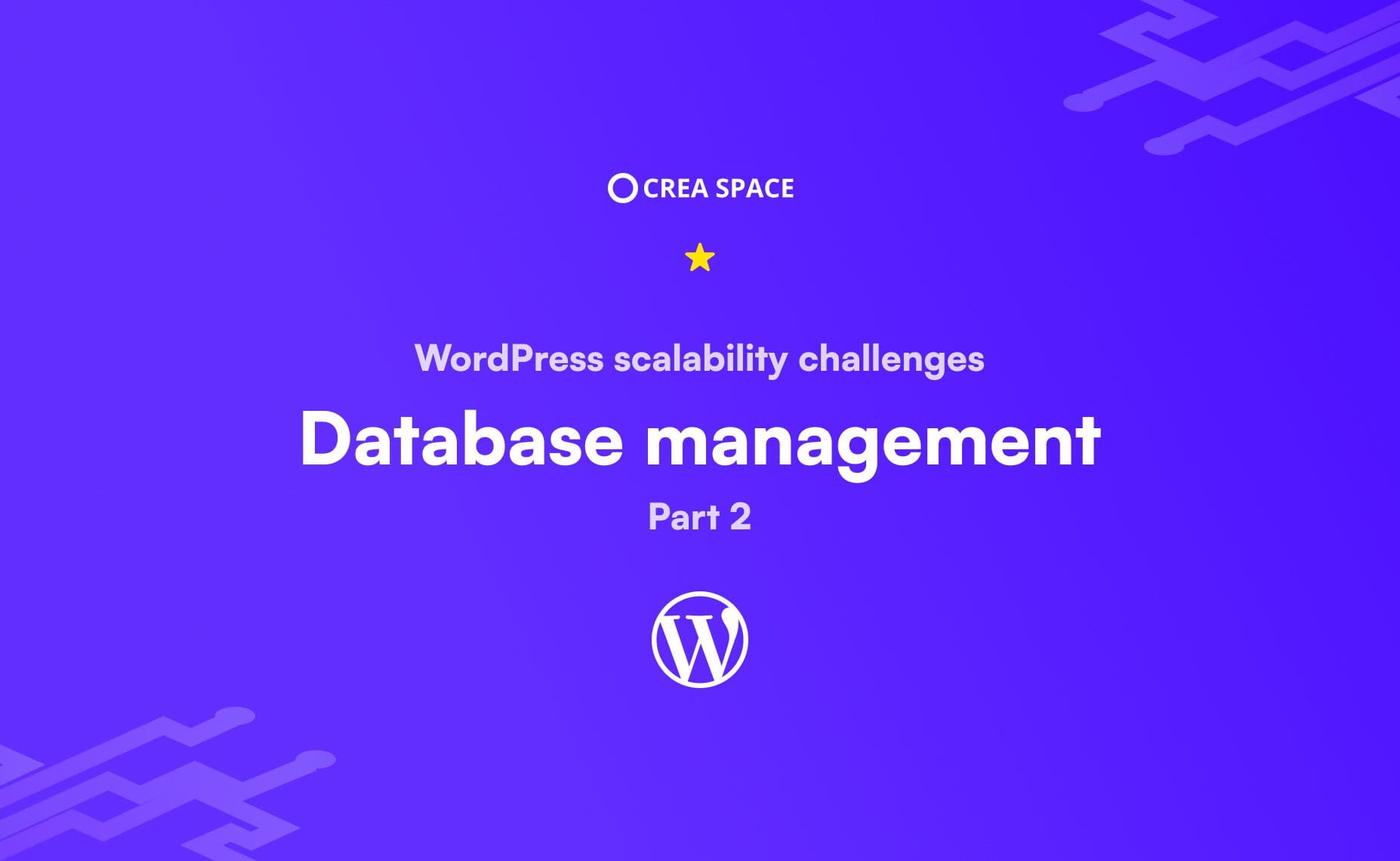What is WordPress website maintenance?
WordPress Website maintenance is the ongoing process of updating, optimizing, and maintaining the performance of a website to ensure that it meets current standards and user expectations.
Website maintenance is a multifaceted process that involves keeping the website updated, secure, and performing optimally. Undeniably, maintaining your WordPress Website is of paramount importance to guarantee a positive user experience, bolster search engine rankings, and ward off any potential issues down the line.
This process includes routine tasks such as content updates, security checks, and performance optimization. WordPress website maintenance ensures that the website remains visually appealing, user-friendly, and compatible with different devices and browsers.
It also includes activities such as software updates, bug fixes, and addressing issues that affect the functionality or user experience of the website. By investing in WordPress website maintenance services, businesses can enhance their online presence. Furthermore, they can improve user satisfaction and protect against potential security risks. All of these contribute to the long-term success of their digital assets.
Let's look at some examples of what can damage your website.
Why is it important to keep your WordPress website up-to-date?
Frequent WordPress downtimes
Frequent WordPress downtimes can be caused by various factors, such as server problems, software errors, security incidents, or other technical problems. Addressing the root causes of frequent downtimes is key to maintaining a reliable and available online presence for users.
WordPress data loss concerns
Data loss on a WordPress website, whether from technical issues, human mistakes or nefarious actions, can have severe consequences. This loss can lead to significant damage for individuals, businesses and organizations.
To mitigate the potential damage of data loss, awareness of best practices is key to preventing accidental data loss and minimizing the impact of security incidents.
WordPress plugin compatibility issues
Running an outdated WordPress system presents a number of risks. These can compromise the security, performance, and functionality of your website.
Sticking with outdated WordPress versions could impede your WordPress website maintenance efforts. You might miss out on the newest features, enhancements, and improvements offered in recent releases. These updates can boost site administration, fortify security measures, and optimize performance.
Resource-intensive WordPress management
Neglecting resources in web development can risk not providing enough power (such as server capacity, bandwidth, or computing power) to handle the demands of a website or application. This can have various adverse consequences that affect both website performance and the user experience.
WordPress SEO decline
SEO decline refers to a noticeable decrease in a website's search engine ranking, visibility, or overall performance in organic search results. This decline can be attributed to a variety of factors. Addressing the underlying issues is key to maintaining or improving a website's ranking in search engine results pages (SERPs).
How can we maintain our WordPress websites?
Enhance WordPress site speed
Increasing site speed is key to providing a positive user experience, improving search engine rankings, and reducing bounce rates.
Part of WordPress website maintenance includes measures to significantly boost site speed. Initially, site owners should implement image optimization. Furthermore, they need to leverage browser caching and drastically reduce HTTP requests. As an addition, the utilization of content delivery networks (CDNs) can make a big difference. It is also necessary for them to adopt efficient coding practices. Ultimately, regular performance monitoring and optimization are key in maintaining speedy websites that not only meet but exceed user expectations.
Robust WordPress security
Securing systems is pivotal for safeguarding networks and data against unauthorized access, attacks, and potential threats. It provides a comprehensive defense coupled with a flexible approach.
Characterized by the implementation of various measures and best practices, a robust security posture ensures the confidentiality, integrity, and availability of information.
A host of tools can be deployed including firewalls and backups. To address these issues consistently, ongoing support and attention from our experts are indispensable.'
It is important to note that the specific tools used may vary depending on the size of the organization, the nature of the digital assets to be protected, and the specific security requirements. In addition, a holistic security approach involves combining these tools with well-defined security policies, regular security audits, and a proactive incident management plan.
Reliable WordPress backups
Backups are the creation and maintenance of copies of data in a secure and consistent manner to ensure data integrity and availability, especially in the event of data loss, system failure, or disaster. A sound backup strategy is a critical element of data management and disaster recovery planning.
Several methods can be used to prevent adverse events: cloud-based technologies, security information and event management systems, and backup and recovery solutions.
WordPress theme and plugin updates
An integral part of WordPress website maintenance is the regular updating of your WordPress themes and plugins. These updates often bring enhancements, bug fixes, and security patches that serve as a shield for your website against potential threats. Through ensuring that your themes and plugins are always up-to-date, you're not only fortifying your site's defenses but also enhancing its overall performance and guaranteeing a seamless user experience.
Effortless management
Effortless management pertains to the streamlined and efficient handling of tasks, processes, or systems with minimum effort, complexity, and friction. The primary goal is to simplify management processes, making them more automated and less resource-intensive, which paves the way for increased productivity and optimal use of resources. Achieving smooth management often necessitates the utilization of technology, automation, and optimized workflows.
Improved WordPress SEO performance and SEM
Improved SEO (search engine optimization) performance distinctly signifies enhancing the visibility and consequently, the ranking of your website on search engine results pages (SERPs). By striving for and attaining better SEO performance, you are essentially driving more organic traffic. Furthermore, this achievement allows you to reach a broader audience and in doing so, it ultimately paves the way for bringing your business goals to fruition.
These can be improved through a number of tools and solutions:
- Keyword research
- Quality content writing
- On-page optimization
- Mobile-friendly design
- Page speed increase
- Technical SEO
- Building backlinks
- Social media integration
- Effective UX
WordPress accessibility testing
Accessibility testing aims to identify and address barriers that may prevent people with disabilities from interacting with and accessing digital content. This testing process is important for creating inclusive and user-friendly experiences.
Accessibility testing is key to ensuring that digital products comply with accessibility standards and guidelines, such as the Web Content Accessibility Guidelines (WCAG).
There are a number of processes and methods that can be used for this purpose: automated accessibility testing tools, screen readers, color contrast monitors, command-line tools, and accessibility validation systems.
WordPress uptime monitoring
Uptime monitoring is a process of monitoring and measuring the availability and reliability of a website, server, or network.
The purpose of uptime monitoring is to ensure that a system is operational and available to users without interruption.
This is particularly important for websites and online services, where continuous availability is essential to ensuring a positive user experience and maintaining business credibility.
How often does a WordPress website need maintenance?
Web maintenance undeniably requires constant attention and expertise. This becomes particularly challenging to achieve privately, as more complex software is not only costly but also demands experienced knowledge.
Website maintenance, an ongoing process, primarily aids in ensuring the longevity, functionality, and security of your website. Neglecting such vital maintenance could potentially lead to security vulnerabilities, outdated content, and a subpar user experience - all of which can significantly hamper the effectiveness and reputation of the website.
This process turns out to be extremely time-consuming and knowledge-intensive if it's not handled by professionals. When you're focused on getting a growing business off the ground, it takes an immense amount of resources, energy, and careful planning. In such circumstances, it indeed becomes easier to hire an outside firm of competent professionals who can offer valuable advice or possibly introduce a single sophisticated system to support the ramp-up of your business.
At CREA SPACE, we make it our top priority to pay close attention to these systems to ascertain that our WordPress Platform sites are bolstered with a stable architecture that functions optimally, coupled with the finest features geared towards providing a smooth user experience and usage.