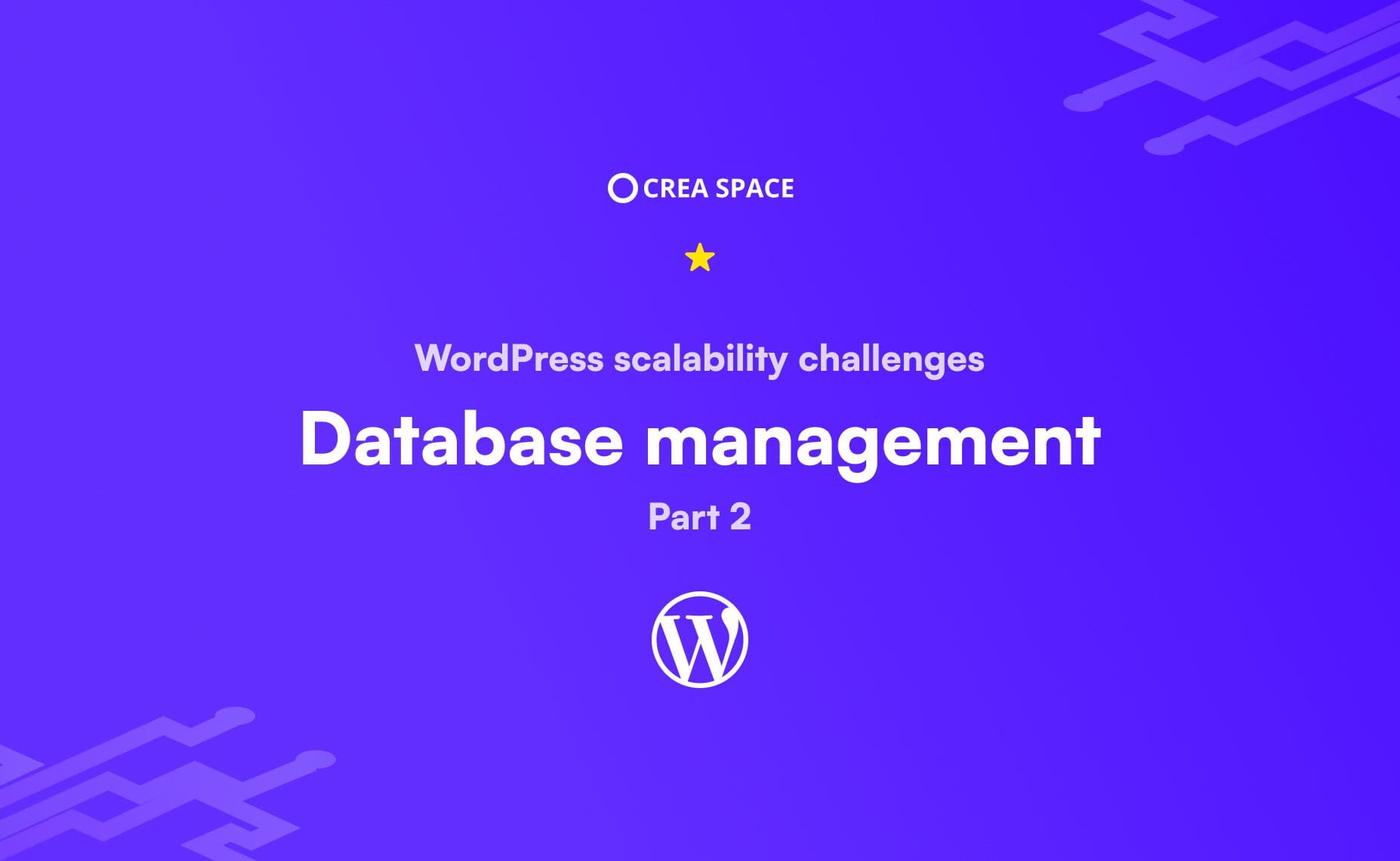What is scalability?
Is WordPress scalable?
PART 2 - Database management
PART 3 - Plugin overload
PART 4 - Theme choices
PART 5 - Headless WordPress
The role of database management in WordPress scalability
A well-managed database is a cornerstone of a scalable WordPress site. As your website grows, so does the volume of data – posts, pages, case studies, comments, and more – stored in the database. This increase can lead to slower query responses and a decline in overall site performance. This section will delve into effective database management strategies vital for scalability. Topics will include optimizing SQL queries, regular cleaning and maintenance of the database, and using caching mechanisms to reduce database load. We will also touch on the use of scalable database solutions like database clustering or replication, which can significantly improve performance and reliability for high-traffic WordPress sites. Implementing these practices ensures your database supports, rather than hinders, your website's growth.
Challenges of data volume growth in WordPress databases
The growth of data volume in WordPress databases presents several challenges. As your site expands, the database accumulates more content, leading to larger tables and longer query times. This can slow down your site, especially during data retrieval processes. Managing this growing data effectively is crucial for maintaining site performance. Regular database optimization, such as cleaning up redundant data and optimizing table structures, becomes essential. Properly indexing the database can also significantly improve query efficiency. Addressing these challenges is key to ensuring that the database supports, rather than hinders, the scalability and performance of your WordPress site.

Strategies for optimizing SQL queries in WordPress
Optimizing SQL queries in WordPress is crucial, especially when your website experiences an uptick in traffic. Let's break down some straightforward strategies to make this concept easy to grasp.
Smart indexing
Smart indexing serves as a GPS for your database, significantly speeding up and streamlining the process of locating data. Imagine navigating a large database similarly to how a traveler navigates a city. Without proper indexing, the database has to search through every record to find the required information, similar to a traveler wandering every street to reach a destination. Smart indexing effectively provides a direct map, guiding the database to the necessary information quickly. By setting up efficient indexing, you're giving your database the most direct routes, avoiding irrelevant data. This accelerates data fetching and enhances your site's overall performance, resulting in faster page loads and a better user experience. In essence, smart indexing refines the data retrieval process, making it as efficient as navigating a well-mapped city.
Avoiding unnecessary data
Avoiding unnecessary data in SQL queries is similar to searching for an item in a cluttered room. If a room is filled with many irrelevant items, finding what you need involves sifting through piles of unneeded objects, which is both time-consuming and tiring. Likewise, in SQL databases, executing a query without specific parameters means the system must process a lot of irrelevant data. To streamline this, it's important to tailor your SQL queries to only retrieve data relevant to your task. This approach significantly reduces the server's workload, saving time and improving your website's responsiveness. In short, well-structured SQL queries are like having a clear search plan, enabling you to quickly find what you need without unnecessary clutter.
Query caching
Query caching in SQL is analogous to having a favorite book readily available on your bedside table for quick and easy access. Just as you keep a book close at hand to avoid searching through your entire library each time you want to read it, query caching works on a similar principle. In the context of databases, every time a query is executed, the system retrieves data from various storage locations, which can be a time-consuming process. However, with query caching, the results of these queries are stored or 'cached' in a temporary storage area.
When the same query is requested again, instead of going through the entire process of fetching data from the primary storage, the system quickly retrieves the cached result. This is like reaching for your book on the bedside table instead of searching through shelves. By using cached data, the response time is significantly reduced, making the retrieval process much faster.
This caching mechanism not only speeds up data access but also eases the burden on your server. It's particularly useful for queries that are run frequently and return the same results, as it reduces the need for redundant data processing. As a result, caching enhances the overall performance of your website, ensuring a smoother and quicker experience for users. In essence, query caching in SQL is a strategic method of managing data retrieval, akin to smartly organizing your most-used resources for immediate access.
Regular review and refinement
Regular review and refinement of SQL queries is essential, much like periodic tidying of your living space. Over time, databases can accumulate outdated or inefficient queries, slowing down performance. It's like navigating a room cluttered with unnecessary items - the more clutter, the harder it is to move.
Periodically reviewing your SQL queries helps identify and optimize or remove those that are inefficient. This process is similar to decluttering a space, removing unneeded items and reorganizing the rest for better functionality.
Such maintenance ensures your database remains efficient, preventing it from becoming a bottleneck for your site's speed. A well-organized database, like a tidy room, allows for faster data processing and retrieval, enhancing the overall performance and user experience of your site. Regular SQL query optimization is key to a fast, smooth-running database.
Using WordPress functions
Using WordPress's built-in functions like WP_Query for database interactions is more efficient than crafting SQL queries from scratch. These pre-made tools are tailored for WordPress, ensuring better performance and compatibility. By using them, you streamline database interactions and maintain standard practices, which makes your site more efficient and easier to update. In short, leveraging WordPress functions is a practical way to optimize your site's performance.
Keep in mind, though, that optimizing SQL queries can be more challenging when dealing with third-party plugins. These plugins may not always allow complete control over how they interact with the database, making it a bit trickier to fine-tune their performance. However, implementing these strategies where possible can still help enhance your site's overall efficiency.
Utilizing caching mechanisms to reduce database load
Utilizing caching mechanisms in WordPress is a key strategy to reduce database load, distinct from query caching. Caching involves storing frequently accessed data in a temporary storage area, so the database doesn't need to be queried every time that data is required. This minimizes database queries, reducing load and enhancing performance.
Caching can be implemented at different levels, including WordPress-level caching via plugins and server-level caching. WordPress caching plugins are user-friendly and easy to set up, offering a straightforward way to start caching. On the other hand, server-level caching is more technical but can yield greater performance boosts.
This blog series will explore both WordPress and server-level caching in detail, highlighting how each contributes to optimizing database performance. While they work differently from query caching, which stores the results of individual queries, these caching mechanisms collectively play a crucial role in enhancing the efficiency and speed of your WordPress site.
Exploring scalable database solutions: Clustering and replication
Exploring scalable database solutions like clustering and replication is vital for high-traffic WordPress sites to ensure optimal performance and reliability. Here's a closer look at each approach:
WordPress database clustering
Database clustering is a technique that involves distributing the database load across multiple servers. This method enhances both performance and availability in several ways:
- Load Balancing: By spreading database queries across several servers, clustering helps in managing more traffic efficiently.
- High Availability: It ensures that if one server fails, others can take over, minimizing downtime.
- Scalability: Clustering makes it easier to scale your database horizontally, adding more servers as your traffic grows.

WordPress database replication
Database replication, on the other hand, focuses on creating copies of your database. It serves two primary purposes:
- Data backup: Replication provides a reliable backup of your data, which is crucial for recovery in case of any data loss or corruption.
- Load distribution for read operations: By replicating the database, read operations (like fetching data for a webpage) can be distributed across multiple copies. This reduces the load on the primary database, particularly useful for read-heavy WordPress sites.
Implementing these solutions in a WordPress environment can significantly improve scalability and reliability. They are especially beneficial for large-scale WordPress sites with high database demands, ensuring smooth performance even under heavy traffic. While clustering focuses on distributing operational load across multiple databases, replication primarily ensures data availability and backup, with the added benefit of distributing read operations. Both strategies work together to create a robust and efficient database infrastructure for high-traffic WordPress sites.
Managed WordPress Platform: A comprehensive solution
Adding to the comprehensive approach to managing a high-traffic WordPress site, it's important to consider the option of a Managed WordPress platform. Managed WordPress hosting solutions, like the CREA SPACE Platform, provide an all-encompassing solution that can significantly ease the burden of database management and optimization.
- Optimized Database Management: A managed WordPress platform typically offers a well-structured database that adheres to all WordPress database standards. This ensures optimal performance right from the start.
- Hassle-Free Experience: By choosing a platform like CREA SPACE, you relieve yourself from the complexities of database optimization. These platforms are designed to handle database scalability, optimization, and maintenance, allowing you to focus on content creation and site growth.
- Rich Feature Set: Managed WordPress platforms often come loaded with a plethora of useful features. These can range from advanced caching mechanisms to regular backups and security enhancements, all contributing to a robust and efficient WordPress experience.
- Professional Support: Subscribing to such a platform usually means you have access to expert support. This team can assist you with specific optimization needs, updates, and any challenges that may arise, ensuring your site runs smoothly at all times.
- Tailored for Growth: Platforms like CREA SPACE are built with growth in mind. They support the increasing demands of high-traffic sites, ensuring that the backend database can handle growing data and user numbers without hiccups.
In summary, opting for a Managed WordPress platform like CREA SPACE can be a strategic decision for site owners who want a comprehensive, worry-free solution. It eliminates the need for detailed technical know-how of database optimization, offering a streamlined, efficient, and scalable solution for your WordPress site’s growth. With such a platform, you can rest assured that the database aspect of your site is in capable hands, letting you focus on the creative and business sides of your web presence.
Conclusion
In conclusion, effectively managing the database is a cornerstone of maintaining and scaling a high-traffic WordPress site. From implementing efficient indexing and optimizing SQL queries to regular database maintenance and considering scalable hosting solutions, each step plays a vital role in ensuring smooth and efficient database operations. Additionally, adopting advanced strategies like clustering and replication, along with robust backup and recovery procedures, further fortifies the database against the challenges of increased traffic and data volume.
Remember, a well-optimized database not only enhances the performance of your WordPress site but also provides a seamless experience for your users. As your site grows, these practices will help maintain its stability and speed, ensuring that your site remains robust and responsive no matter how much it expands. By continuously monitoring, updating, and refining your database strategies, you lay a strong foundation for your site's future growth and success. Keep these tips in mind, and your WordPress site will be well-equipped to handle whatever comes its way.
Key highlights
- Regular data cleanup: Routinely delete old, unused data, such as spam comments, post revisions, and transient options.
- Optimize database tables: Regularly run optimization commands on your database tables to improve efficiency.
- Monitor database performance: Keep an eye on database performance metrics to identify areas needing improvement.
- Use reliable backup solutions: Always backup your database before performing any maintenance tasks.
- Update database regularly: Ensure your WordPress database and its elements are up to date.
- Database indexing: Properly index your database to speed up query processing.
- Automated Maintenance Tools: Utilize WordPress plugins or tools for automated database optimization and maintenance tasks.
- Managed WordPress Platforms: While it may cost more, a comprehensive maintenance package covers all technical aspects of WordPress management, including scalable hosting, regular backups, robust security, and 24/7 customer support. It's a strategic investment for seamless site management and long-term scalability.
Stay tuned for the next installment of our "WordPress Scalability Challenges" series. In our upcoming third episode, we will delve into the critical issue of Plugin Overload and its impact on WordPress sites. This segment will explore how excessive plugins can affect your site's performance and scalability, and we'll discuss strategies to manage plugins efficiently. We'll cover the importance of selecting the right plugins, the risks of overloading your site with unnecessary plugins, and best practices for maintaining a streamlined WordPress environment. This is a must-read for anyone looking to optimize their WordPress site for peak performance and scalability. Don't miss out on these valuable insights!