Introduction
Have you ever noticed how a button lights up when you hover over it or the subtle vibration your phone gives when you receive a message? These seemingly minor details are known as microinteractions—small yet powerful elements that can profoundly enhance the user experience. Microinteractions are the tiny, often unnoticed interactions that occur within a larger user experience, designed to make digital interactions more engaging and intuitive.
At their core, microinteractions are about creating a more seamless and enjoyable user journey. They help users understand their actions, provide feedback, and improve the overall functionality of a digital product. Whether it's a smooth transition, a visual cue, or a satisfying tactile response, these elements are integral to how users interact with technology.
In the realm of web design and UX, paying attention to microinteractions is crucial. They can elevate a user’s experience from merely functional to delightfully engaging. When thoughtfully integrated, these subtle cues guide users effortlessly, enhance usability, and foster a sense of satisfaction that keeps them coming back. As we delve deeper into the world of microinteractions, it becomes clear that these small touches are far from trivial; they are essential to crafting exceptional digital experiences.
Key elements of microinteractions
Understanding the key elements that make up a microinteraction is essential for designing intuitive and effective interactions. These core components include the trigger, rules, feedback, and loops and modes, each contributing to the overall functionality and feel of the interaction. Let's break down each of these elements and explore their significance in creating a smooth and enjoyable user experience.
1. Trigger
The trigger is the catalyst that initiates a microinteraction. It’s the action that prompts the system to respond. For example, a user clicking a button, a notification arriving, or a form submission can all serve as triggers. Triggers are critical because they signal the start of the interaction and set the stage for what happens next.
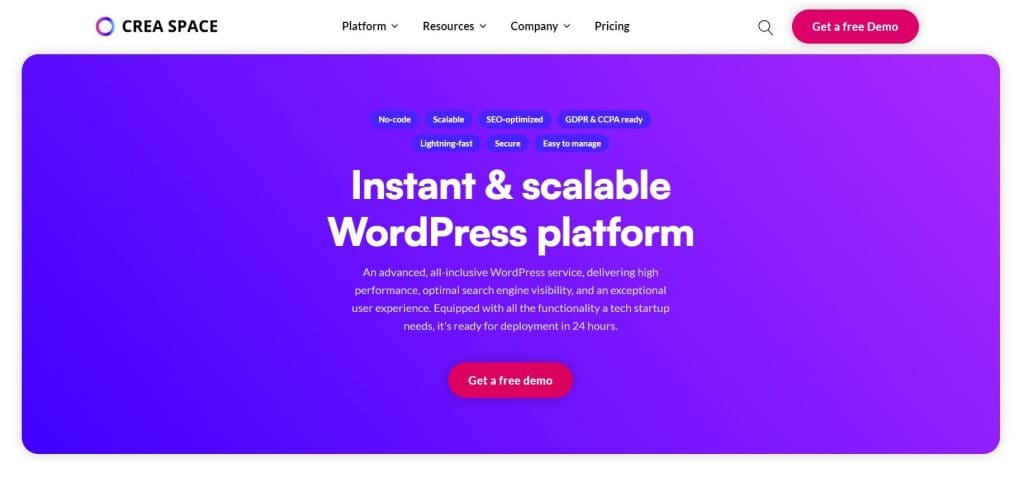
2. Rules
Upon activation of the trigger, the rules establish the subsequent sequence of events. These rules are essentially the logic that governs the microinteraction. For instance, if a user toggles a switch to “on,” the rules might dictate that a certain icon appears or that a specific animation plays. The rules ensure that the system responds consistently and predictably to user actions.
3. Feedback
Feedback is the system’s response to the user’s action. It’s how the product communicates the result of the interaction. This can be visual, like a button changing color or an animation playing, or auditory, such as a sound or notification alert. Feedback reassures users by acknowledging their action and helping them understand the outcome.
4. Loops and modes
Microinteractions often involve loops and modes to manage ongoing or repetitive actions. For example, a loop occurs when a progress bar fills as a file downloads or when a spinner rotates while content loads. Modes, on the other hand, handle different states or conditions within the interaction. For instance, a button might change its mode from “enabled” to “disabled” based on certain conditions.
(For more about these key elements, crack open Dan Saffer's brilliant book on microinteractions!)
How microinteractions improve user experience
Microinteractions add polish and professionalism to a product, making interchanges feel intuitive and responsive. By paying attention to these details, designers can enhance usability, improve user satisfaction, and make their products stand out in a crowded market.
In essence, microinteractions are the invisible threads that weave together the fabric of a user’s experience. By focusing on these small yet powerful elements, designers can craft interactions that are not only functional but also delightful and memorable.
Microinteractions play a crucial role in enhancing the user experience by reinforcing learning and memory, encouraging exploration and discovery, enhancing personalization, underpinning brand identity, and improving accessibility. Here’s how they make a difference:
Reinforcing learning and memory
Microinteractions help users remember certain actions or features more easily. For example, a consistent animation when completing a specific task can reinforce muscle memory, making the action feel familiar and second nature over time. This helps users navigate systems faster and with greater ease, improving long-term usability.
Benefit: By reinforcing familiar patterns, microinteractions enhance user retention and reduce the need for repeated instructions.
Encouraging exploration and discovery
Well-placed microinteractions can nudge users to explore features they might otherwise overlook. For instance, a gentle pulsating animation or a subtle bounce effect on a hidden feature or new option can catch users' attention without being intrusive. This creates an organic sense of discovery, drawing users deeper into the interface and encouraging more engagement.
Benefit: Prompts users to explore more of the product’s functionality, increasing user engagement and feature adoption.
Enhancing personalization
Microinteractions can add a layer of personalization, making users feel like the product is responding to them as individuals. For example, adjusting animations or sound effects based on user behavior or preferences—like providing quieter or slower feedback for those who prefer minimal distractions—can create a tailored experience that resonates on a personal level.
Benefit: Builds a stronger emotional connection with users by offering experiences that feel uniquely crafted for them.
Subtle reinforcement of brand identity
Microinteractions also provide an opportunity to reinforce a brand’s identity through small, consistent design choices. For example, a brand’s signature color or logo could subtly animate during key interactions, like a purchase confirmation or new message notification. These touches help solidify brand presence without being overt or distracting.
Benefit: Strengthens brand recognition by seamlessly integrating identity into everyday interactions.
Improving accessibility
Microinteractions can also play an essential role in making digital experiences more inclusive. Features such as tactile feedback (vibrations on mobile devices) or audible cues for vision-impaired users can ensure that everyone, regardless of ability, can engage with the product. This added layer of consideration makes the product more universally usable and accessible.
Benefit: Increases accessibility, ensuring all users, including those with disabilities, can have a smooth and engaging experience.
By incorporating microinteractions in new, innovative ways, designers can elevate user engagement, encourage exploration, and offer a more personalized, brand-aligned, and accessible experience. These small details may go unnoticed individually, but collectively, they create an intuitive, enjoyable, and highly functional product.
Examples of effective microinteractions
In the following section, we’ll highlight three examples that demonstrate how microinteractions can make a significant difference in user experience. Let's see them!
1. Facebook’s “Like” animation
When users click the "Like" button on a Facebook post, the system greets them with a delightful expanding heart icon. This subtle yet engaging animation not only completes the action but also adds a personal touch to the interaction. The heart’s gentle pulsation creates a feeling of warmth and connection, reinforcing the user’s engagement with the platform and making the experience more memorable.
Impact: By adding personality to a simple action, this microinteraction helps users feel more connected and emotionally involved with their social interactions on Facebook.
2. Mailchimp’s success animation
After successfully sending an email campaign, Mailchimp rewards users with a celebratory high-five animation. This playful and visually satisfying effect provides instant positive reinforcement, celebrating the user’s achievement. It’s not just about acknowledging completion; it’s about making the user feel a sense of accomplishment and satisfaction.
Impact: The high-five animation transforms a routine task into a rewarding experience, boosting user morale and reinforcing their sense of accomplishment.
3. Google’s loading spinner
On Google’s search results page, the classic circular loading spinner might seem simple, but its effectiveness is undeniable. As users wait for search results, the spinner actively indicates that the system is processing their request. This small animation manages user expectations and reduces anxiety by offering a clear visual cue that progress is underway.
Impact: By clearly signaling that a process is underway, the spinner minimizes user frustration and keeps them informed, making the waiting period less stressful.
Each of these examples demonstrates how thoughtful microinteractions can enhance user experience by adding personality, providing positive reinforcement, and improving communication.
Best practices for implementing microinteractions
When integrating microinteractions into your digital product, it's crucial to approach them with intention and clarity. Thoughtfully designed microinteractions can, without a doubt, significantly enhance UX; however, poor implementation can lead to confusion, frustration, and even disengagement. For instance, if animations are too slow or overly complex, users may lose patience and wonder if the system is functioning properly. Similarly, if feedback is inconsistent or unclear, users might question whether their actions were successful, leading to repeated clicks or abandonment of tasks.
To avoid these pitfalls, it’s essential to keep microinteractions simple and relevant. They should enhance usability without overwhelming users or detracting from the main content. Balancing visual appeal with functional clarity is key; users should immediately understand what to expect from a microinteraction. By prioritizing user needs and expectations, you can create microinteractions that not only delight but also guide users seamlessly through their digital journey. Here are our four tips:
1. Keep them subtle
Microinteractions should blend seamlessly into the user experience, enhancing rather than dominating it. The key is to strike a balance where these interactions are noticeable enough to provide value but not so flashy that they distract from the core task. Think of them as a gentle nudge or a reassuring pat on the back—there to assist without taking center stage.
2. Make them functional
The primary purpose of microinteractions is to offer valuable feedback or support. Before diving into the creative aspects, ensure that each microinteraction serves a functional role. Whether it’s a visual cue confirming an action, a subtle animation indicating progress, or a small alert informing users of an update, these interactions should always enhance the overall functionality of your product.
3. Stay consistent with branding
Consistency in microinteractions is crucial for maintaining a cohesive brand experience. Align animations and design elements with your brand’s personality and voice. This not only reinforces brand identity but also ensures that the interactions feel like a natural extension of the overall design. For instance, playful animations might suit a fun, casual brand, while sleek, minimal transitions might align better with a high-end, professional brand.
4. Use them to solve problems
Microinteractions are most effective when they address specific user pain points. Identify areas where users may need additional guidance or feedback. For example, use animations to indicate loading progress, provide visual feedback during form submissions, or guide users through complex navigation tasks. By targeting problem areas, you enhance the user experience and alleviate frustration.
Incorporating these best practices into your design process can elevate the effectiveness of microinteractions, creating a more intuitive and enjoyable user experience. By keeping them subtle, functional, brand-aligned, and problem-solving, you can ensure that these small details make a big impact.
The future of microinteractions in UX design
As technology continues to evolve, so too will the role of microinteractions in UX design. The increasing prevalence of voice interfaces, augmented reality (AR), and artificial intelligence (AI) means that these small interactions will extend beyond just visual and tactile feedback. Voice-activated microinteractions, for example, will allow users to engage with digital products in more natural, human-like ways, creating seamless conversational experiences.
Moreover, as personalization becomes a cornerstone of modern digital design, microinteractions will play a key role in making each user’s journey unique. By responding intelligently to individual user behavior and preferences, future microinteractions could dynamically adapt, offering personalized feedback, guidance, and even entertainment tailored to each user. Imagine an interface that adjusts its animations or responses based on a user's engagement history or emotional state.
In addition, with the rise of minimalistic and fast-loading design trends, microinteractions will need to become even more lightweight and efficient, ensuring they enhance the user experience without compromising performance. The challenge for designers and developers will be to create microinteractions that are both subtle and impactful, providing maximum value with minimal resource consumption.
Looking ahead, the future of microinteractions is filled with exciting possibilities, from highly personalized interactions to new ways of engaging with technology beyond screens. By staying ahead of these trends, designers can continue to push the boundaries of user experience, ensuring that digital products remain engaging, intuitive, and relevant.
Conclusion
Microinteractions may seem like tiny details in the grand scheme of UX design, but now you know that they are far from insignificant. These subtle, often overlooked elements play a pivotal role in crafting a seamless and enjoyable digital experience. By providing immediate feedback, guiding user actions, and adding a touch of delight, microinteractions contribute to a more intuitive and engaging interface.
They serve as small yet impactful touchpoints that significantly influence how users interact with and perceive a product. When designed thoughtfully, these details can enhance usability, reduce frustration, and leave a lasting positive impression on users.
As designers and developers, it's crucial to pay attention to these nuances in your projects. Investing time in perfecting microinteractions not only improves the functionality of your product but also enriches the overall user experience. By focusing on these seemingly minor elements, you can create more engaging, efficient, and memorable digital experiences that resonate with users and stand out in the market.
So, how will you leverage microinteractions in your next project? Don't forget to share with us the successful results!



