Understanding WordPress Engine
What is WordPress Engine?
WordPress Engine, commonly referred to as WP Engine, is a premium managed hosting platform specifically designed for WordPress websites. It provides a comprehensive solution that includes high-performance infrastructure, enhanced security, and specialized tools tailored to optimize and manage WordPress sites effectively. In this blog post, we will explore the various features and benefits of using WP Engine, discuss how it compares to other hosting platforms, and provide insights into how it can help you achieve a seamless and efficient WordPress experience. Let's dive in and discover why WP Engine is a top choice for WordPress users worldwide. First, we're going to learn about its key features and how they can contribute to the enhancement of the performance, security, and manageability of your WordPress site.
Key features
Managed hosting
- WP Engine takes care of the technical aspects of hosting, including server management, maintenance, and optimization. This allows website owners to focus on content creation and business growth without worrying about the underlying infrastructure.
Speed optimization
- Content delivery network (CDN): WP Engine integrates with global CDNs to ensure fast content delivery regardless of user location.
- Caching solutions: Advanced caching mechanisms such as page caching, object caching, and opcode caching improve load times.
- Optimized servers: Servers are specifically tuned for WordPress, ensuring efficient processing of requests and reducing latency.
Security enhancements
- Daily backups: Automatic daily backups ensure data safety and easy recovery in case of data loss or site issues.
- Malware scanning and removal: Continuous scanning for malware and proactive removal of any detected threats.
- SSL certificates: Free SSL certificates for encrypted and secure connections.
- Firewall and DDoS protection: Web application firewall (WAF) and distributed denial-of-service (DDoS) protection to safeguard against attacks.
Automatic updates
- Core WordPress updates: Automatic updates to the latest WordPress core versions, ensuring security patches and new features are always applied.
- Plugin updates: Managed updates for selected plugins to maintain compatibility and security.
Comparison. How WordPress Engine differs from other WordPress hosting solutions?
Standard shared hosting vs. WordPress engine
Shared hosting typically offers a basic environment where multiple websites share the same server resources, leading to potential performance issues and security vulnerabilities. WP Engine, on the other hand, provides dedicated resources and an optimized environment tailored specifically for WordPress, ensuring better performance and security.
Other managed WordPress hosting vs. WordPress engine
While other managed WordPress hosting services also offer specialized environments, WP Engine stands out with its robust set of features, such as proprietary EverCache technology for superior caching, a suite of developer tools (including staging environments and version control), and the inclusion of the Genesis Framework and StudioPress themes, which are not commonly offered by competitors.
DIY hosting vs. WordPress Engine
Hosting WordPress on a self-managed virtual private server (VPS) or dedicated server requires technical expertise to configure, secure, and optimize the server. WP Engine eliminates this complexity by providing a fully managed service with expert support, allowing users to benefit from a professionally maintained environment without needing deep technical knowledge.
The WordPress engine offers a specialized, high-performance, and secure hosting environment for WordPress websites, distinguished by its comprehensive managed services, advanced optimization techniques, and robust security measures. This makes it a superior choice for users seeking reliable and hassle-free WordPress hosting compared to traditional shared hosting, other managed WordPress hosts, or self-managed hosting solutions.
Benefits of using WordPress Engine
Using a managed WordPress hosting service like WordPress Engine can significantly enhance your website’s performance, security, and management efficiency. Here’s a detailed look at these benefits; let's start with performance improvements:
Performance improvements
1. Faster load times
- Caching solutions: WP Engine employs advanced caching mechanisms such as EverCache, which stores a version of your site so that it can be quickly delivered to users, reducing the time it takes to load pages.
- Content delivery network (CDN): By leveraging a CDN, WP Engine distributes your site’s static content across multiple servers worldwide. This ensures that users load the content from a server geographically closer to them, significantly speeding up load times.
- Optimized servers: WP Engine's servers are specifically optimized for WordPress, utilizing server-side optimizations that improve database performance and reduce the load on the server.
2. Reduced downtime
- High availability architecture: WP Engine uses a robust infrastructure designed to handle traffic spikes without crashing. This includes load balancing and redundant server configurations to ensure your site remains online even during high-traffic periods.
- Automated scalability: The platform automatically scales resources based on your website’s needs, providing additional resources during traffic surges to maintain optimal performance and uptime.
Enhanced security
1. Daily backups
- Automated backups: WP Engine provides daily automated backups of your entire site, including all files, databases, and configurations. This ensures you can quickly restore your site to a previous state in case of data loss or corruption.
- Easy restoration: With just a few clicks, you can restore your site from any of the previous backups, minimizing downtime and data loss.
2. Malware scans
- Proactive monitoring: WP Engine performs continuous scanning of your site for malware and other security threats. If any vulnerabilities are detected, the team takes immediate action to mitigate the risks.
- Malware removal: If your site does get infected, WP Engine provides services to clean and restore your site, ensuring it is safe and secure.
3. SSL certficicates
- Free SSL certificates: WP Engine offers free SSL certificates, which encrypt the data transmitted between your website and its users. This is crucial for protecting sensitive information and maintaining user trust.
- Automatic renewal: SSL certificates provided by WP Engine are automatically renewed, ensuring there is no lapse in protection and your site remains secure.
User-friendly management
1. Easy site migrations
- Automated migration tool: WP Engine provides an easy-to-use migration plugin that simplifies the process of moving your site from another host to WP Engine. This tool handles all the technical aspects, making migration seamless and stress-free.
- Expert support: WP Engine’s support team is available to assist with migrations, ensuring your site is up and running smoothly on their platform.
2. Staging environments
- Testing and development: WP Engine offers staging environments where you can develop and test changes to your site before pushing them live. This prevents potential issues from affecting your live site.
- One-click deployment: Once you’re satisfied with the changes in the staging environment, you can easily deploy them to your live site with a single click.
3. Intuitive dashboard
- Centralized management: WP Engine’s dashboard provides a centralized platform to manage all aspects of your website, from performance monitoring to security settings and content management.
- User-friendly interface: The dashboard is designed to be user-friendly, making it easy for even non-technical users to navigate and manage their website effectively.
By leveraging WP Engine's specialized features and services, you can ensure your website operates at peak performance, remains secure, and is easy to manage, allowing you to focus on delivering quality content and experiences to your users.
Setting up your site with WordPress Engine. Step-by-step guide
In this section, we’ll walk you through the process of setting up your site using WordPress Engine, ensuring you have a solid foundation for optimal performance. This step-by-step guide will cover choosing the right plan, the initial setup process, migrating an existing site, and configuring essential settings. We'll also provide visual aids to help you along the way. The first step is choosing the right plan.
1. Choosing the right plan
1. Evaluate your needs
- Traffic volume: Estimate your expected traffic to determine the bandwidth and storage needs.
- Site complexity: Consider the number of sites, types of content, and any special features you require.
- Growth projections: Think about future growth and scalability.
2. Compare plans
- Essential WordPress
Ideal for: Beginners and small businesses focused on basic WordPress sites.
Features: Edge content delivery with global CDN; 24/7 WordPress technical expertise; managed WP, PHP & MySQL updates; and proactive WordPress security. - Core WordPress
Ideal for: Growing businesses and developers needing more advanced capabilities.
Features: Edge content delivery with global CDN; 24/7 WordPress technical expertise; managed WP, PHP & MySQL updates; proactive WordPress security; site monitoring alerts; auto plugin & theme management; optimal front & backend performance; custom onboarding; on-demand site health assessments; 99.99% uptime SLA; isolated resources; site performance investigations; layer 3+4 DDoS protection; WordPress multisite; 1-clink Woo store creation; hosted checkout & stripe connect; performance optimization for Woo. (This is the "Best value!") - Enterprise WordPress
Ideal for: Large businesses or organizations with high traffic and complex requirements.
Features: Edge content delivery with global CDN; 24/7 WordPress techinal expertise; managed WP, PHP & MySQL updates; proactive WordPress security; site monitoring alerts; auto plugin & theme management; optimal front & backend performance; ongoing technical planning & business reviews; custom onboarding; on-demand site health assessments; prioritized senior technical support; 99.99% uptime SLA; isolated resources; site performance investigations; application performance minitoring; platform designed with bursed capacity; GeoTargeting; advanced DDoS & managed WAF; SOC II reports; WordPress multisite; 1-clink Woo store creation; hosted checkout & stripe connect; performance optimization for Woo.
(These are the WordPress Hosting plans. For more options [Startup, Professional, Growth, Scale, Core Hosting] scroll down.)
3. Select a plan
- Visit the WordPress Engine pricing page, carefully review the features of each plan, and select the one that aligns with your needs.
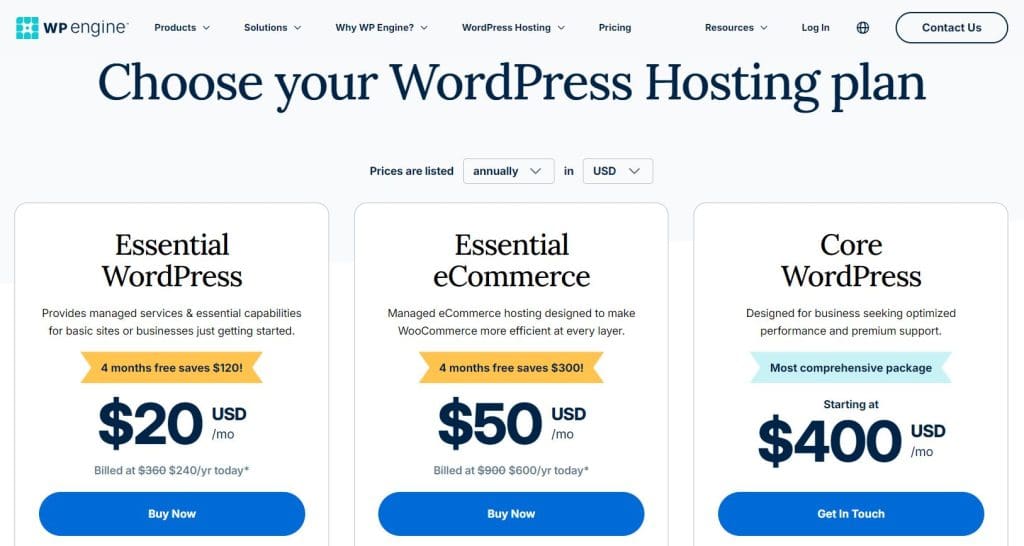
2. Initial setup process
1. Sign up for an account
- Go to the WordPress Engine website.
- On the homepage, look for a button or link that says "Pricing." This will take you to the page where you can choose a plan.
- You will see different plans listed (Essential WordPress, Core WordPress, and Enterprise WordPress, below: Startup [for small websites & blogs], Professional [for building your brand], Growth [for a growing business], Scale [for higher capacity sites], and Core Hosting [for optimized performance]). Select the one that fits your needs by clicking on the "Buy Now" or "Get in Touch" button associated with the plan.
- After selecting a plan, you will be directed to a page where you can finalize your purchase and create your account.
- Review your order details and accept the terms and conditions.
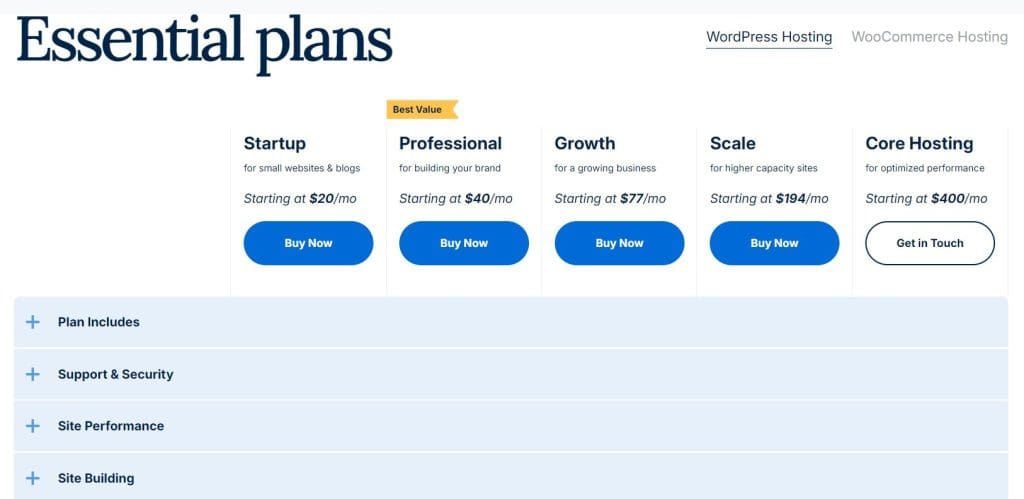
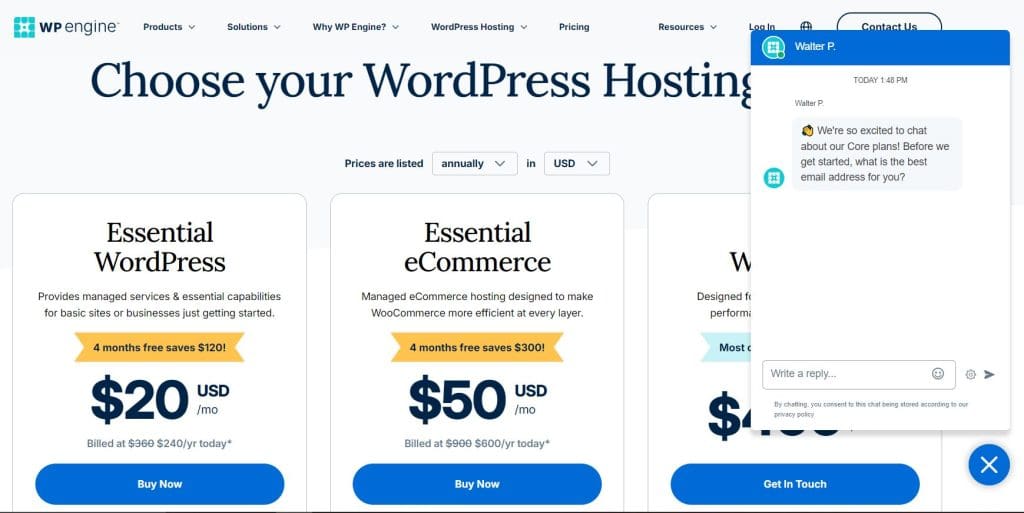
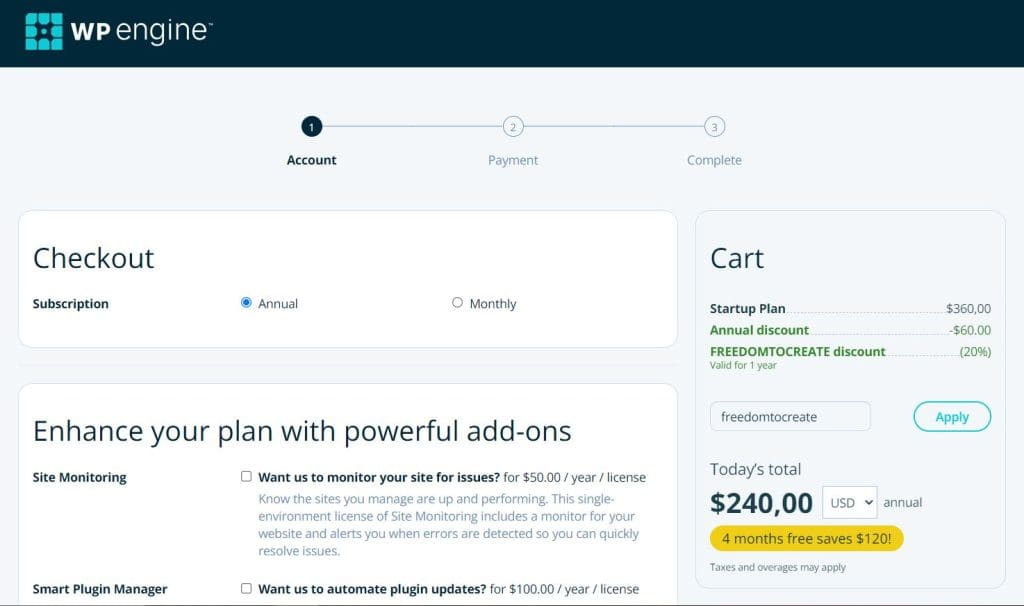
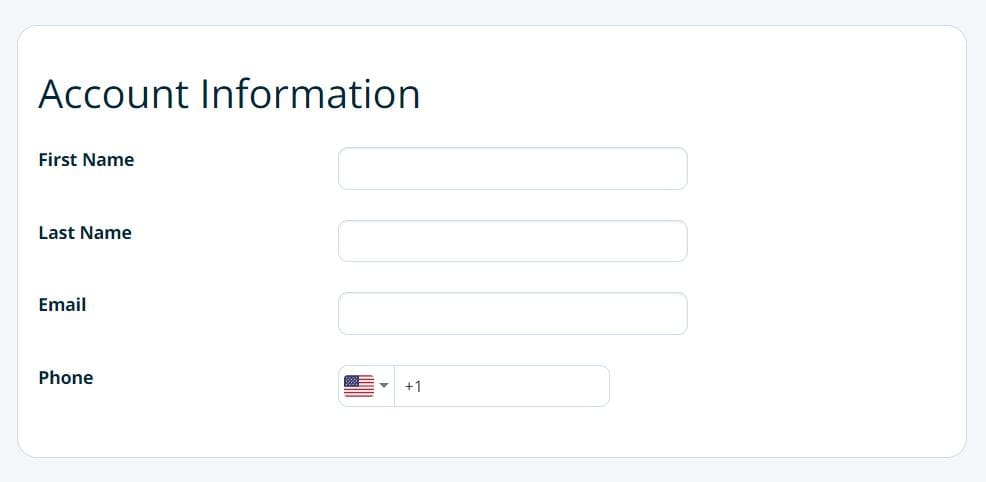
2. Domain setup
- New domain: Purchase a new domain or register one through WordPress Engine.
- Existing domain: If you have an existing domain, follow the steps to point your DNS to the WordPress Engine.
3. Install WordPress
- Access your WordPress Engine dashboard.
- Click on "Install WordPress" and follow the prompts to set up your WordPress installation.
4. Choose a theme
- Navigate to the Appearance > Themes section in your WordPress dashboard.
- Select a theme that fits your brand and website goals. You can choose from free themes or purchase a premium theme.
3. Migrating an existing site
1. Backup your existing site
- Use the WordPress export tool or backup plugin to create a backup of your site.
- Use a reliable backup plugin like UpdraftPlus, Solid Backups, or Duplicator to back up your website files and database.
- Follow WP Engine’s migration guide to import your site data. This often involves using their automated migration tools or manually uploading your backup.
- You can manually back up your site by exporting your database via phpMyAdmin and downloading your site files via File Transfer Protocol (FTP).
2. Install a migration plugin
- From your WordPress dashboard, go to Plugins > Add New Plugin.
- Search for “WP Engine Migration” or a similar term in WP Engine's documentation or support center.
- Install the plugin provided by WP Engine or follow their recommended migration process.
3. Run the Migration
- Activate the plugin and follow the prompts to enter your WordPress Engine credentials.
- Start the migration process and wait for it to complete.
4. Test your site
Once migration is complete, thoroughly test your site on WordPress Engine to ensure everything works correctly.
4. Configuring essential settings
Permalink structure
- Go to Settings > Permalinks in your WordPress dashboard.
- Choose an SEO-friendly permalink structure, such as "Post name."
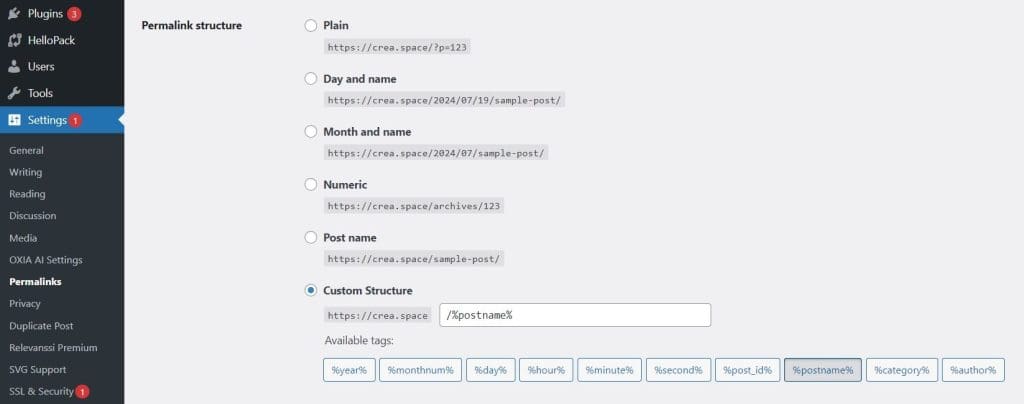
General settings
- Navigate to Settings > General.
- Set your Site Title, Tagline, Site Icon, WordPress Address (URL), Site Address (URL), Administration Email Address, Membership, New User Defaul Rule, Site Language, Timezone, Date Format, Time Format.
Security & performance settings
- Install a security plugin like Wordfence or Sucuri.
- Configure basic security settings to protect your site from threats.
SEO settings
- Install an SEO plugin like Yoast SEO or All in One SEO.
- Configure the plugin to optimize your site’s SEO.
Optimizing performance on WordPress Engine
To ensure your website runs efficiently on WordPress, it's crucial to implement various optimization techniques. Here's an in-depth look at both best practices and advanced techniques:
Best practices
1. Using caching plugins
- Purpose: As we've already made certain in the subsection on speed optimization, caching plugins store a static version of your website, reducing the need for database queries and PHP execution for every page load.
- Popular plugins: WP Super Cache, W3 Total Cache, and WP Rocket.
- Benefits: Improved page load times, reduced server load, and enhanced user experience.
2. Optimizing images
- Purpose: Large images can significantly slow down your website. Optimizing images reduces their file size without compromising quality.
- Techniques:
- Compression: Use tools like TinyPNG or ImageOptim to compress images.
- Responsive images: Implement responsive images using the srcset attribute to serve different image sizes based on the user's device.
- Plugins: Smush, EWWW Image Optimizer, and ShortPixel.
3. Leveraging CDN
- Purpose: Again, a CDN distributes your website's static files (images, CSS, JavaScript) across multiple servers worldwide, reducing latency and speeding up load times.
- Popular CDNs: Cloudflare, Amazon CloudFront, and StackPath.
- Benefits: Faster content delivery, reduced server load, and improved global reach.
Advanced techniques
Database optimization
- Purpose: Over time, your WordPress database can become bloated with unnecessary data, such as post revisions, spam comments, and transients. Optimizing the database helps maintain quick query performance.
- Techniques:
- Clean up: Remove unnecessary data using plugins like WP-Optimize or Advanced Database Cleaner.
- Optimize tables: Regularly optimize database tables through phpMyAdmin or using database optimization plugins.
- Indexing: Ensure proper indexing of your database to speed up queries.
Minifying CSS and JavaScript files
- Purpose: Minification removes unnecessary characters (like whitespace, comments, and line breaks) from CSS and JavaScript files, reducing their file size and improving load times.
- Tools and plugins:
- Manual minification: Use online tools like CSSNano and UglifyJS.
- Plugins: Autoptimize, Fast Velocity Minify, and WP Rocket (which, as you may already know, also handles caching).
- Benefits: Faster load times and improved website performance, especially for mobile users.
By combining these best practices and advanced techniques, you can significantly enhance your WordPress website's performance. This not only improves the user experience but also boosts your site's SEO ranking, leading to better visibility and more traffic.
Future trends and updates in WordPress Engine
Upcoming features and updates
Preview of new features in the pipeline
WordPress Engine consistently innovates to provide the best hosting experience for its users. Among the anticipated features are enhanced security measures, including advanced malware scanning and real-time threat detection. Additionally, improvements to the user interface will streamline the site management process, making it more intuitive and user-friendly. Another exciting development is the integration of AI-powered content optimization tools, which will help users enhance their content for better engagement and SEO performance.
How these updates will benefit users
These new features are designed to address common pain points and enhance the overall user experience. Enhanced security measures will provide peace of mind, ensuring that sites are protected from the latest threats. The streamlined user interface will reduce the time and effort required to manage sites, allowing users to focus more on content creation and less on technical details. The AI-powered content optimization tools will offer actionable insights, helping users create content that resonates with their audience and performs well in search engine rankings.
Trends in WordPress hosting
Emerging trends in the industry
The WordPress hosting industry is evolving rapidly, with several key trends emerging. One notable trend is the increased emphasis on managed hosting solutions, which offer comprehensive support and maintenance, allowing users to concentrate on their core activities. Another significant trend is the adoption of containerization and microservices architecture, which enhances scalability and reliability. Additionally, there is a growing focus on eco-friendly hosting solutions, with providers investing in renewable energy and energy-efficient infrastructure to reduce their carbon footprint.
How WordPress Engine is staying ahead of the curve
WordPress Engine is at the forefront of these industry trends, continually updating its services to meet the evolving needs of its users. By offering advanced managed hosting solutions, WordPress Engine ensures that users receive top-notch support and maintenance. The adoption of containerization and microservices architecture enables WordPress Engine to provide highly scalable and reliable hosting solutions. Moreover, WordPress Engine is committed to sustainability, actively investing in eco-friendly infrastructure and practices to minimize its environmental impact.
Community and support
Involvement in the WordPress community
The WordPress Engine is deeply embedded in the WordPress community, actively contributing to its growth and development. The company supports and participates in WordPress events such as WordCamps and meetups, fostering a collaborative and innovative environment. Additionally, WordPress Engine contributes to the open-source WordPress project, helping to improve the platform for all users. By engaging with the community, WordPress Engine stays abreast of the latest trends and developments, ensuring that its services remain relevant and cutting-edge.
Support channels and resources for WordPress Engine users
The WordPress Engine provides a variety of support channels to assist users with their hosting needs. The company's support team is available 24/7 via live chat, phone, and email, ensuring that users can get help whenever they need it. Additionally, WordPress Engine offers a comprehensive knowledge base filled with articles, tutorials, and guides that cover a wide range of topics. Users can also participate in community forums, where they can share experiences and solutions with other WordPress Engine users. These resources ensure that users have access to the help they need to successfully manage their WordPress sites.
Conclusion
WordPress Engine stands out as a premier hosting solution for WordPress sites, offering a blend of robust features, superior performance, and reliable support. From its key features and unique advantages over other hosting providers to the step-by-step setup guide and performance optimization tips, WordPress Engine empowers users to build and maintain high-quality websites with ease. Looking ahead, the platform's commitment to innovation is evident in its upcoming features and alignment with emerging industry trends, ensuring that it remains a leader in WordPress hosting. Furthermore, the strong community involvement and comprehensive support resources underscore WordPress Engine's dedication to user success. By choosing WordPress Engine, users can confidently navigate the dynamic landscape of website management, armed with the tools and knowledge to thrive online.


