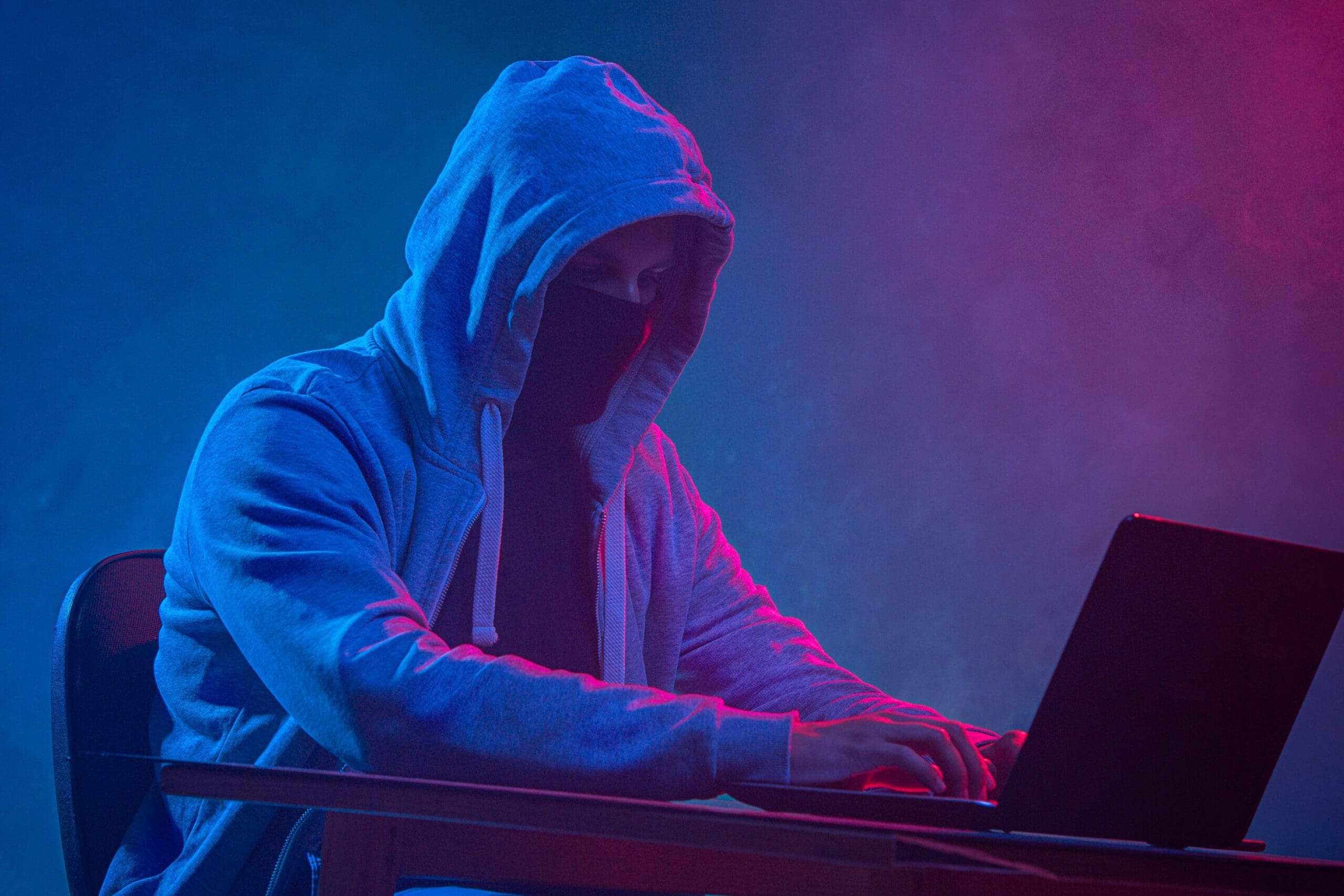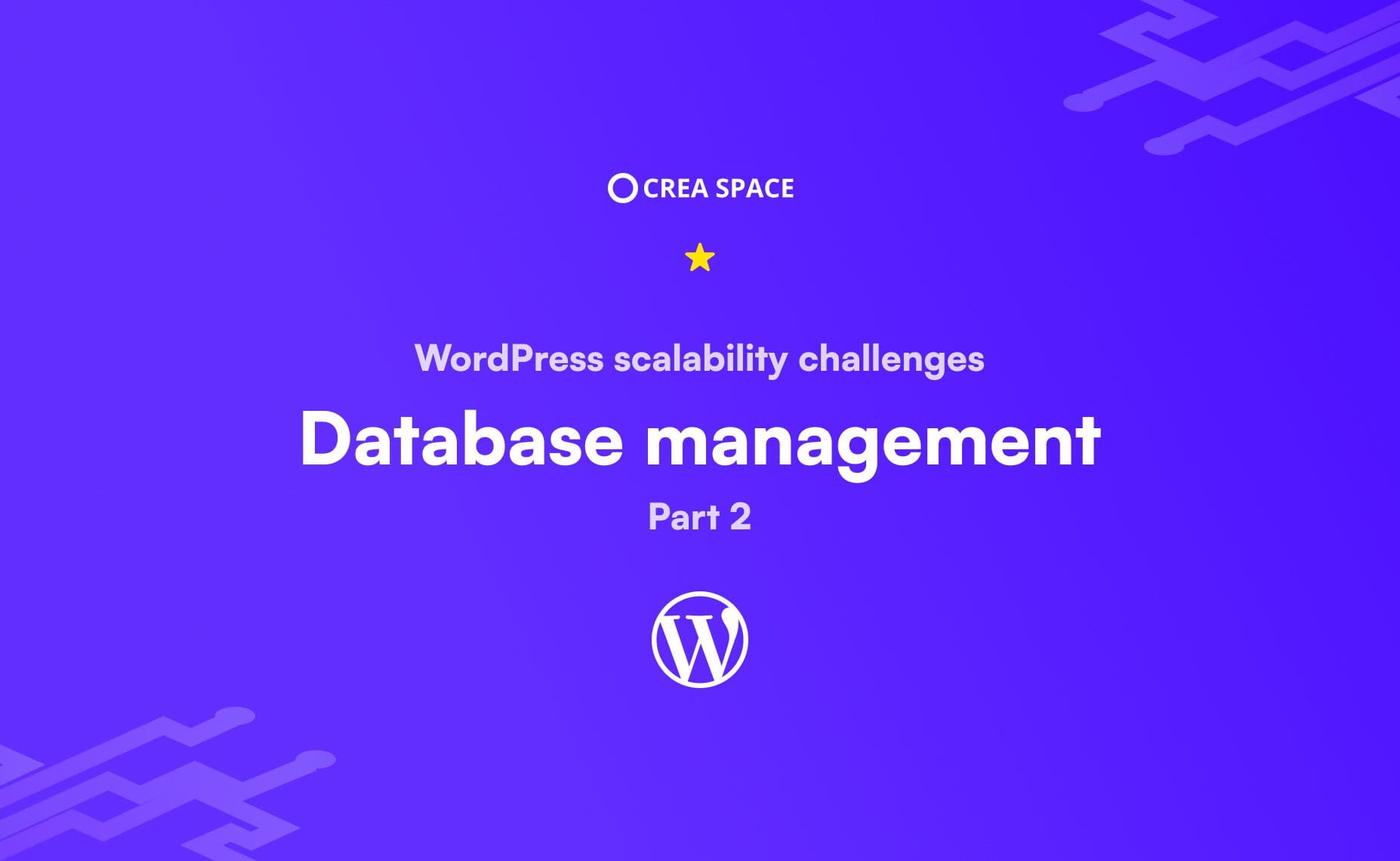Understanding WordPress security challenges
WordPress is renowned for its user-friendly design and robust community support, making it a leading choice for website creation and management. This popularity, however, also brings security risks. Hackers frequently target WordPress, exploiting vulnerabilities in its core system, themes, and plugins. These security threats arise from various factors, including outdated software and weak admin credentials. Despite WordPress being open-source, which encourages community-driven development, this accessibility also means potential security loopholes are exposed to those with malicious intent. Hence, regular updates and vigilant security practices are crucial for safeguarding WordPress sites against these risks.
Mitigating risks with regular WordPress plugin and core updates
One of the main vulnerabilities in WordPress sites is the use of outdated software. Keeping the WordPress core, along with all themes and plugins, up to date is essential for maintaining site security. Developers frequently release security patches to address vulnerabilities, and applying these updates promptly is a critical step in protecting your site from known security threats. Neglecting these updates can leave your site exposed to attacks that exploit these weaknesses. Regular WordPress updates not only enhance security but also improve the overall functionality and performance of your WordPress site.
Enhancing WordPress site security with strong password management
Weak passwords are a significant security risk for WordPress sites, often serving as an easy entry point for hackers. To mitigate this risk, it’s crucial to use strong, unique passwords for your WordPress admin account and any associated accounts, such as FTP or cPanel. Strong passwords, ideally a complex combination of letters, numbers, and special characters, can greatly reduce the likelihood of unauthorized access. This practice of employing robust passwords forms a basic yet essential line of defense in securing your WordPress site from potential security breaches. Regularly updating these passwords and avoiding the use of easily guessable or common passwords further strengthens your site's security posture.
Securing WordPress logins with two-factor authentication (2FA)
Implementing Two-Factor Authentication (2FA) significantly enhances WordPress site security by adding a crucial second layer of defense. With 2FA enabled, logging in requires not only the password but also a unique code, typically sent to a mobile device or email. This additional step substantially lowers the risk of unauthorized access, providing a robust safeguard even in situations where your password may be compromised. By integrating this extra verification layer, you create a more secure environment for your WordPress site, effectively deterring potential security breaches and enhancing the overall protection of your digital presence.
Using multi level WordPress firewalls for advanced security
Adding a multi-level firewall to your WordPress site creates a formidable defense against malicious online traffic. By implementing firewalls at various levels, such as the WordPress application level and the server level, you establish multiple layers of protection. This comprehensive approach effectively blocks a range of harmful attacks, from simple brute force attempts to more sophisticated intrusions. A firewall acts not just as a barrier but also as a monitoring tool, scrutinizing incoming traffic and preventing unauthorized access, thereby significantly bolstering your site's overall security. Such multi-level firewalls are essential in today's digital landscape, where the variety and complexity of cyber threats continue to evolve.
Securing WordPress Admin access with VPN
To further bolster the security of your WordPress site, consider hiding your WordPress admin area behind a Virtual Private Network (VPN). This approach restricts admin access to only those connected to a specific VPN, significantly reducing the risk of unauthorized entry. Implementing VPN protection for your WordPress admin panel adds an additional layer of security, ensuring that critical site management functions remain accessible exclusively to authorized personnel. This method is particularly effective in preventing brute force attacks and other common security breaches targeting the admin area.
Secure your site with our managed WordPress maintenance plan
In today's digital landscape, a Managed WordPress Maintenance service is essential for the ongoing security and efficiency of your website. This type of service encompasses a comprehensive range of security measures and maintenance tasks to ensure your site remains robust and secure.
Managed WordPress Maintenance typically includes multi-level firewall protection, which guards against various cyber threats at different layers of your site and server. It also incorporates Two-Factor Authentication (2FA), adding an extra layer of security to your login process. Crucially, such a service automates the update process for both WordPress and its plugins, ensuring that your site is always running the latest, most secure versions. Regular backups and detailed malware scanning are also standard features, providing an additional safety net against data loss and malicious attacks.
At our company, we offer a Managed WordPress Maintenance service that is designed to handle all these aspects efficiently. Our package is tailored to ensure that your WordPress site is not only secure but also performs optimally, giving you peace of mind and freeing you to focus on your core business activities. With our expert team taking care of your site's maintenance, you can rest assured that your online presence is in safe hands.
Exploring the benefits of a Headless WordPress solution
In the domain of WordPress security and flexibility, adopting a headless CMS approach is becoming a preferred strategy. A Headless WordPress solution means separating the frontend user interface from the backend content management system. This separation significantly bolsters security by minimizing traditional access points for potential breaches. Additionally, it enhances website performance; without a direct link to the backend, the frontend can be built using faster, more efficient technologies, leading to improved loading times and a smoother user experience.
Beyond security and performance, headless WordPress simplifies updates and maintenance, as changes to the frontend or backend can be made independently, ensuring more agility in website management. Overall, a headless approach offers a modern, secure, and efficient solution for managing and delivering WordPress content.
Conclusion: Proactive measures for WordPress security
WordPress, while inherently facing security risks, can be safeguarded effectively with proactive strategies. Ensuring regular updates of the core, themes, and plugins, using strong passwords, and implementing firewalls are fundamental steps to enhance security. Additionally, adopting innovative approaches like a Headless WordPress solution adds an extra layer of protection, making your WordPress environment more secure and resilient against potential threats.